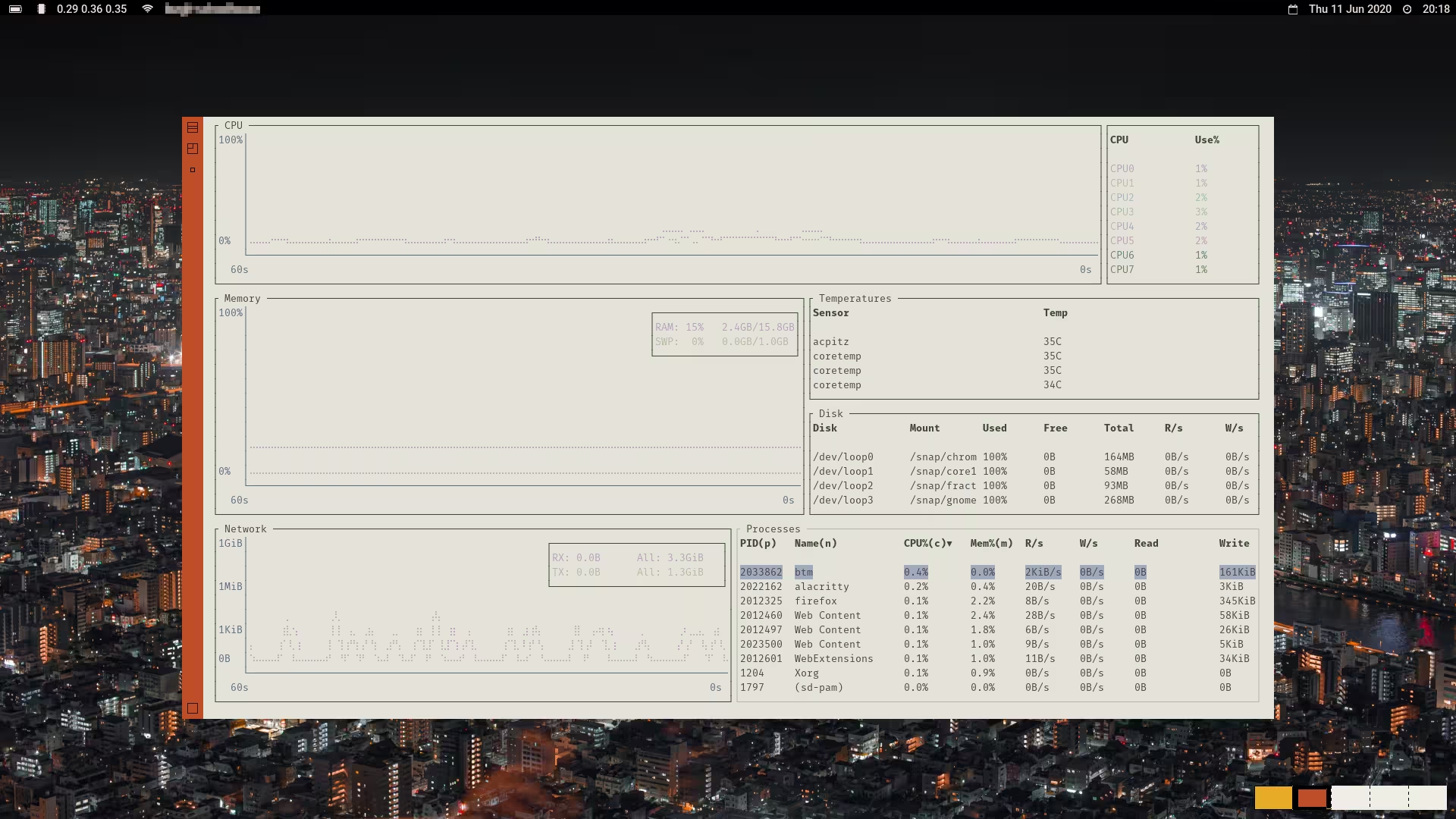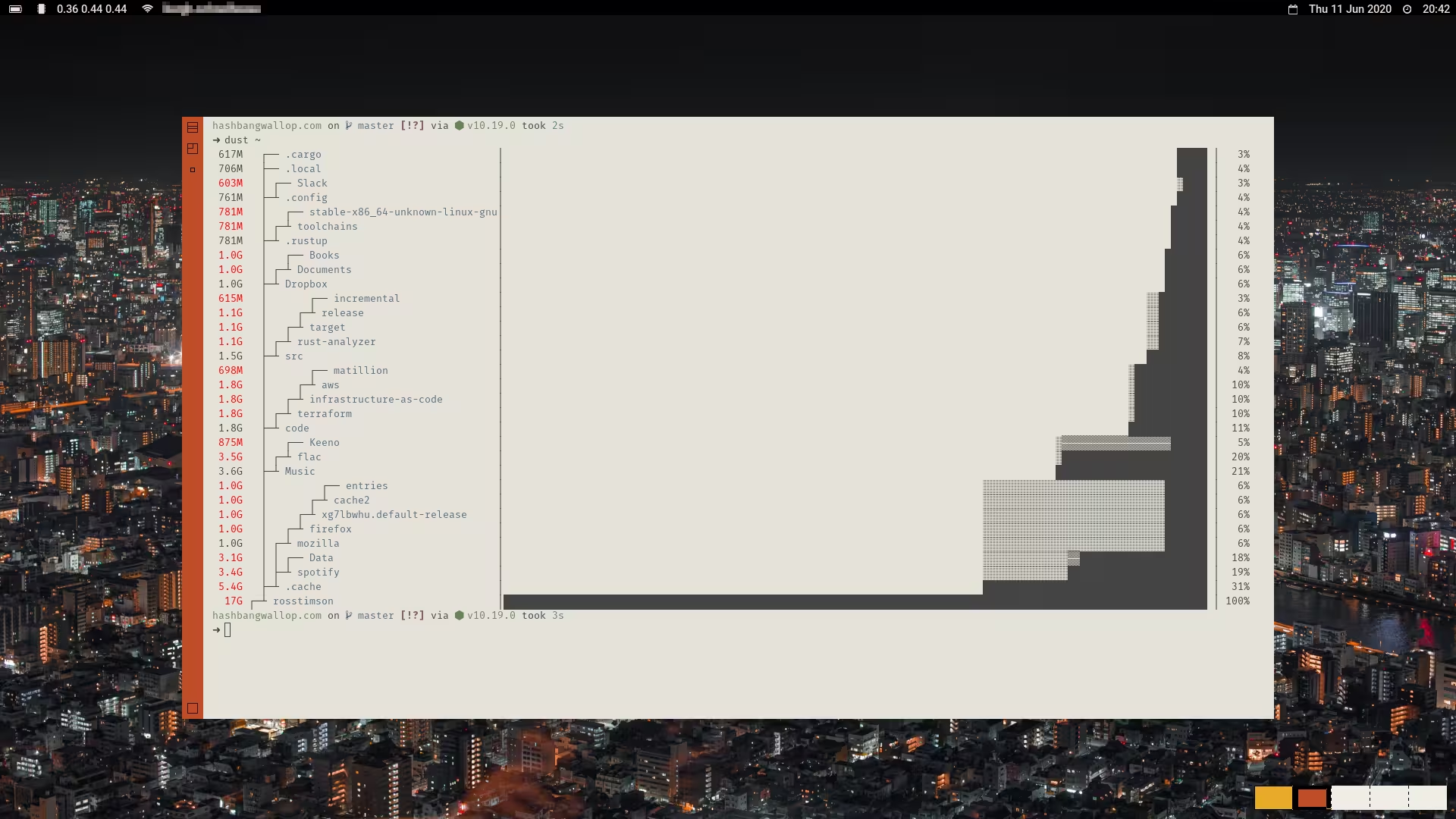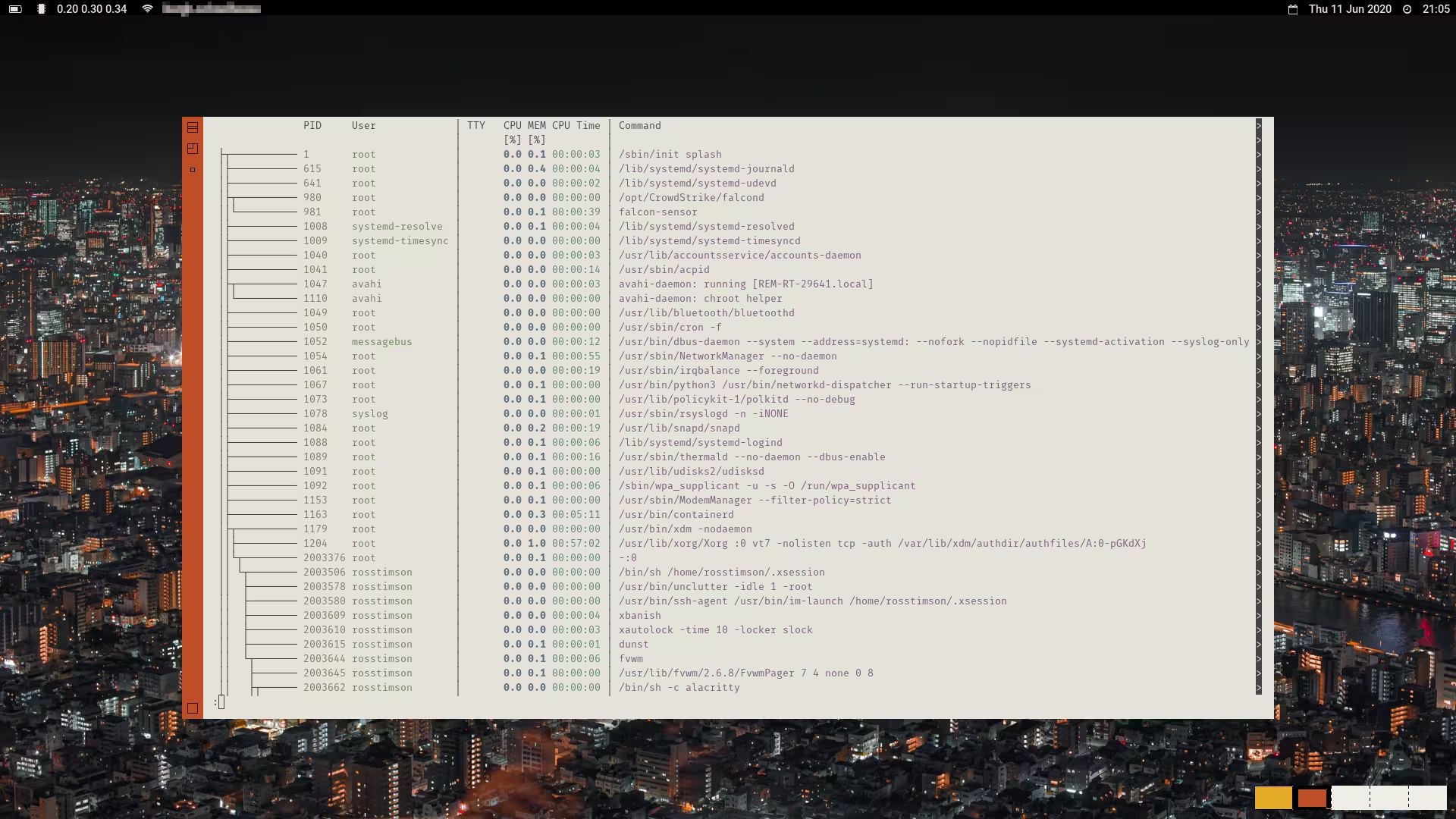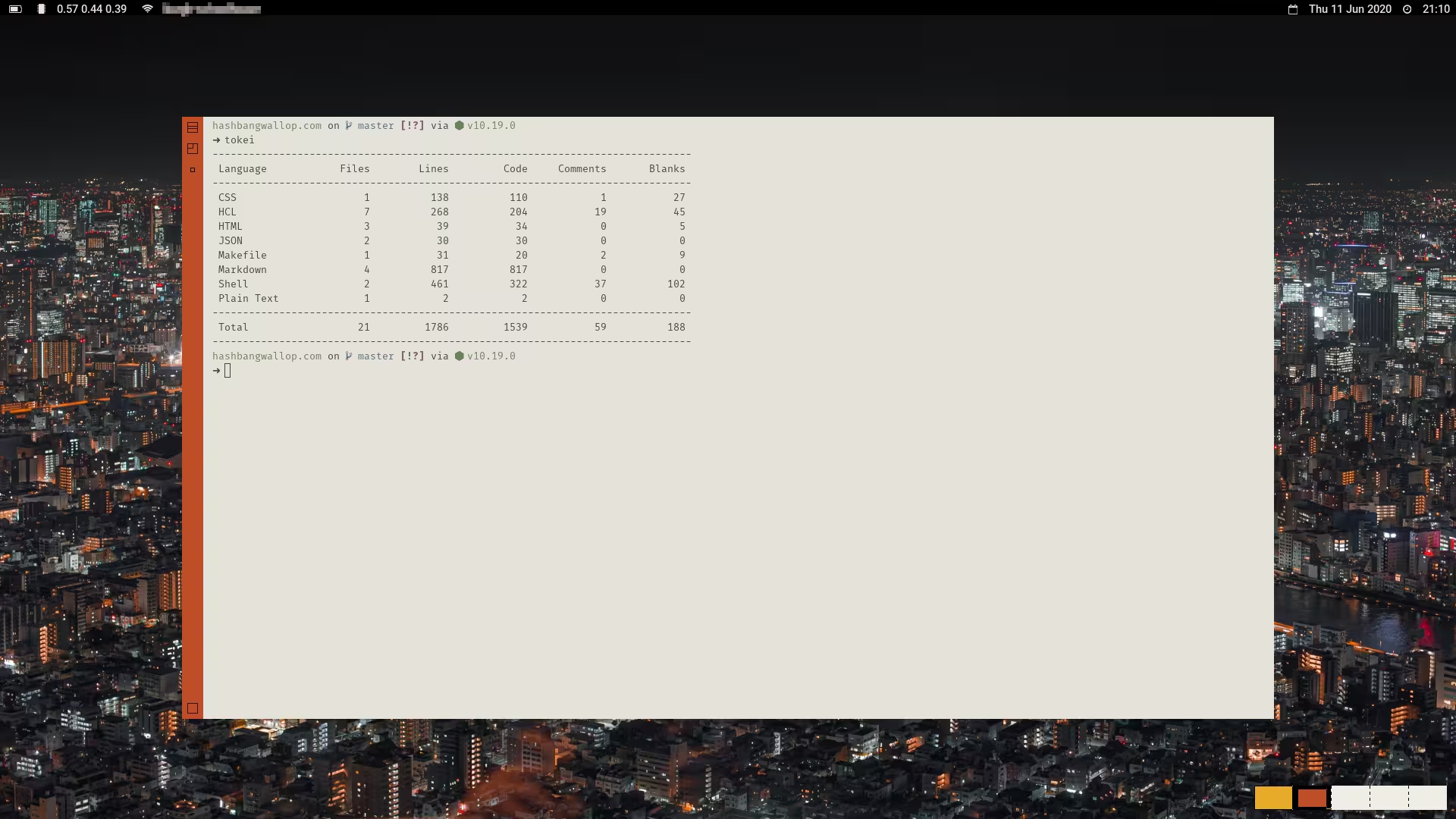Rusty Command Line Tools
Introduction
Rust is quickly cementing itself as the language of choice for writing
system tools largely due to its speed and memory-safety. There is now
a large amount of 'new breed'; CLI tools that are written in Rust that
are awesome, these are the tools that I use, many of them have
completely replaced their standard system counterparts, for example on
my local machine I never use grep anymore and prefer Ripgrep instead.
You can see my config for many of these tools in my dotfiles.
Alacritty
Alacritty is now my terminal emulator of choice after lengthy stints
with st and before that rxvt-unicode. Alacritty is fast, largely due
to it using the GPU for rendering, on their Github page they reference
a benchmarking tool vtebench which I gave a try myself just out of
interest, these are my results from hyperfine --show-output "cat
target/benchmarks/scrolling.vte":
Benchmarks
Alacritty
Time (mean ± σ): 1.699 s ± 0.026 s [User: 0.1 ms, System: 1698.9 ms] Range (min … max): 1.665 s … 1.747 s 10 runs
xterm
Time (mean ± σ): 159.961 s ± 1.693 s [User: 1.1 ms, System: 5882.7 ms] Range (min … max): 155.219 s … 160.984 s 10 runs
urxvtc
Time (mean ± σ): 1.709 s ± 0.027 s [User: 0.5 ms, System: 1709.5 ms] Range (min … max): 1.689 s … 1.768 s 10 runs
st
Time (mean ± σ): 4.134 s ± 0.471 s [User: 0.0 ms, System: 4085.8 ms] Range (min … max): 3.717 s … 4.863 s 10 runs
Thoughts
It was surprising to see rxvt-unicode competing so well.
Configuration of Alacritty is done via a simple TOML file, you can see my ~/.config/alacritty/alacritty.toml as an example.
bat
bat is a replacement for cat and a pager such as less that has support
for syntax highlighting and has Git integration too. I often use it
to quickly output a file so I can cut 'n' paste the contents to
somewhere like work's Slack but by default it was outputting some
extras such as line numbers and a table-like UI, I turned these off
and set a colour theme that better suited my terminal's colours with:
# ~/.config/bat/config --theme="ansi" --style="changes"
Lastly, if bat doesn't already support syntax highlighting for the
type of file you are looking at it can easily be added, I added
Terraform highlighting which is what you can see in the screenshot,
you can see how to do that here: ~/.config/bat/syntaxes.
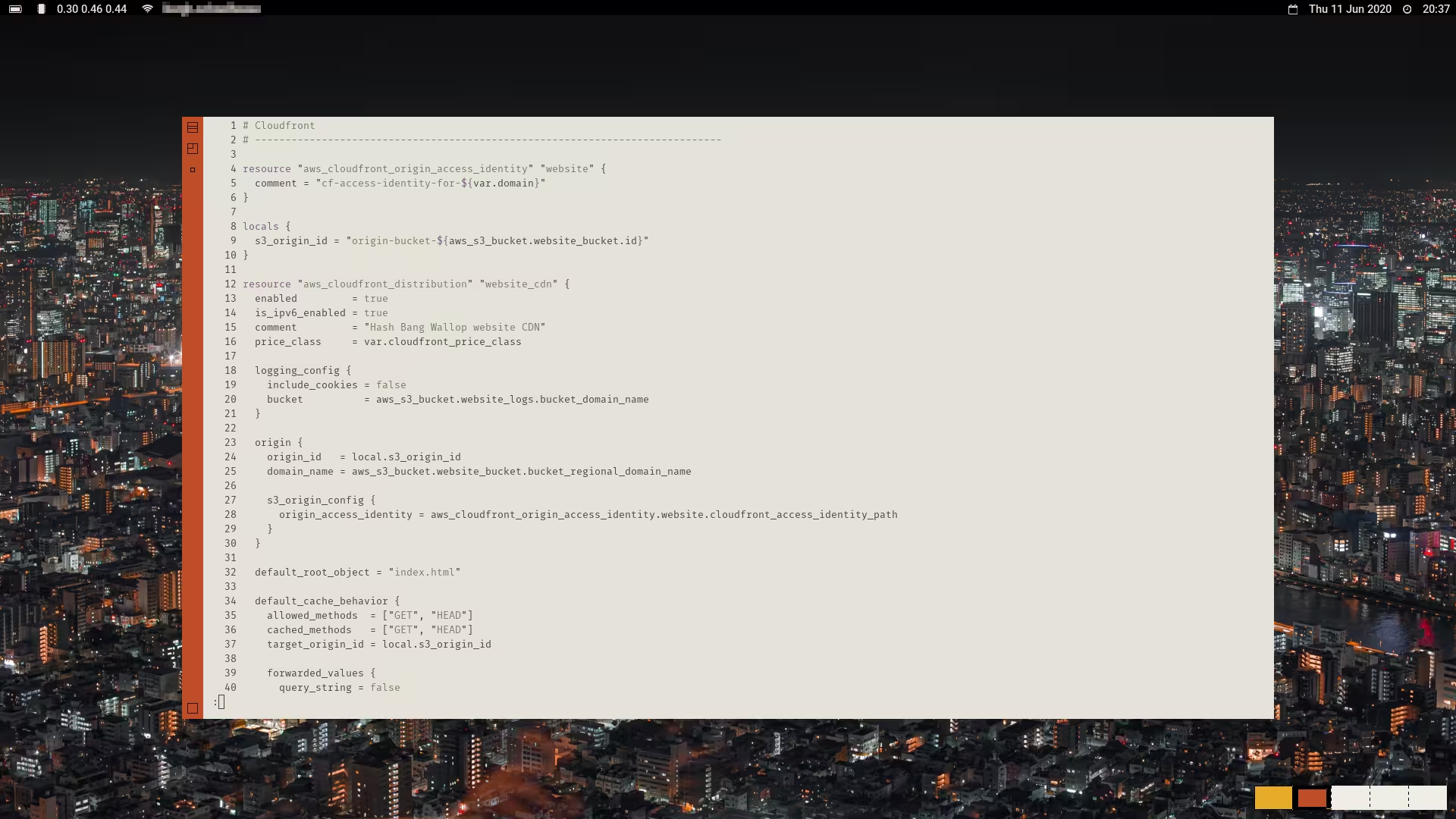
bat displaying some Terraform code.bottom
dust
eza
eza is the maintained fork of exa, it is an alternative to ls which
I'm using via aliases alias l='exa -agl --git'. Exa has colours for
filetypes and pretty much everything else, in fact it has so many
colours I had to turn some off as separate colours for each permission
bit is a tad too much, you can do that with:
export EZA_COLORS="uu=0:gu=0:ur=0:uw=0:ux=0:ue=0:gr=0:gw=0:gx=0:tr=0:tw=0:tx=0"
eza also has support for git and will show in the listing if items
have been modified, are ignored, or are new to the Git repo. Lastly,
eza also has the -T flag which is essentially a more powerful
replacement for tree.
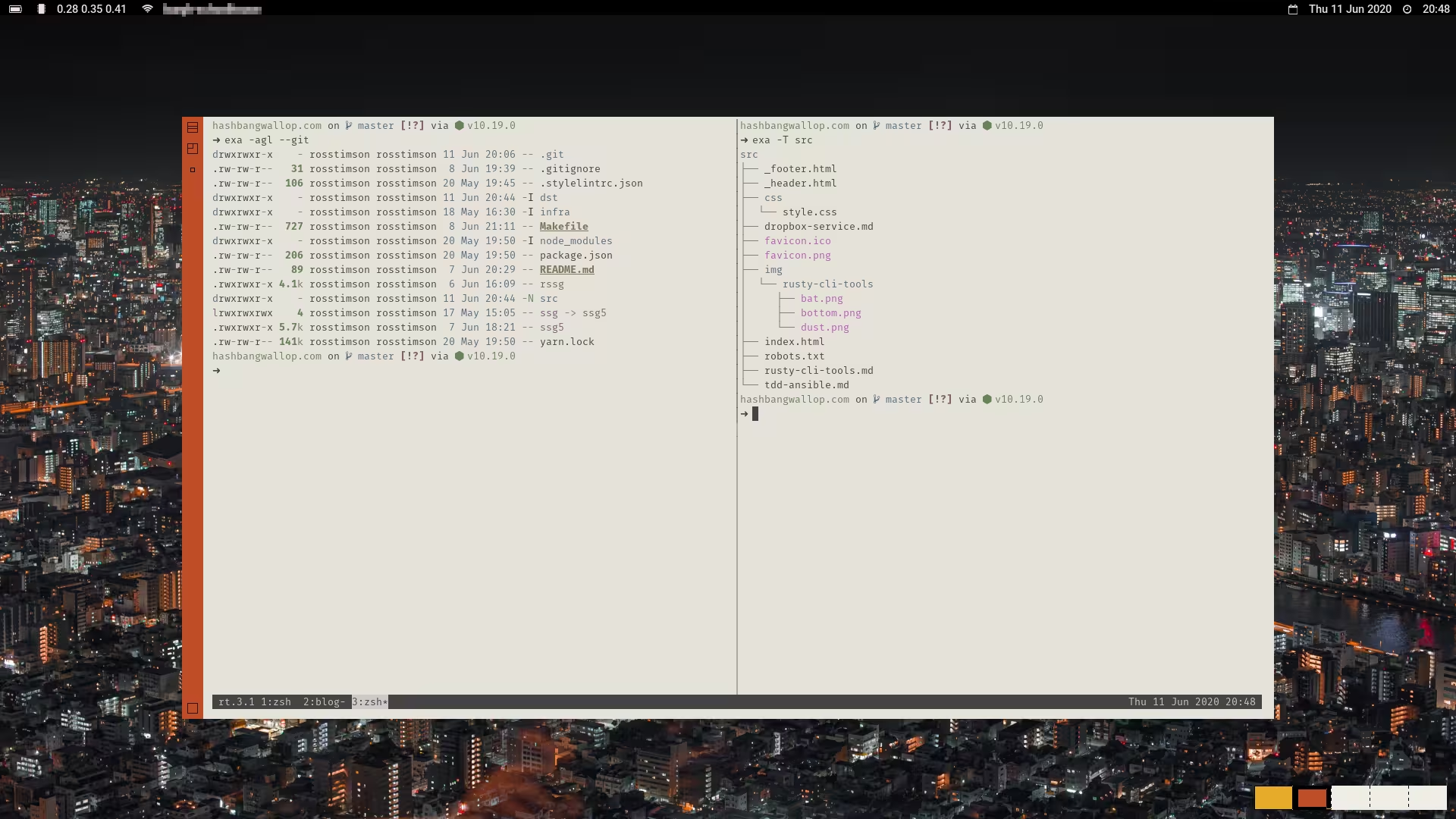
eza output.fd
fd is a user-friendly alternative to find, no having to remember that
you put the directory to search in before the search term, no
remembering the weird -name ... or -type d flags. fd is also fast
even when searching over the entire filesystem.
hyperfine
hyperfine is similar to time but it shows you a fancy progress bar,
it also runs the thing you are timing multiple times, 10 times by
default, it then gives you the average and the min/max
range. hyperfine is what I used to time the terminal benchmarks I have
in the Alacritty section.
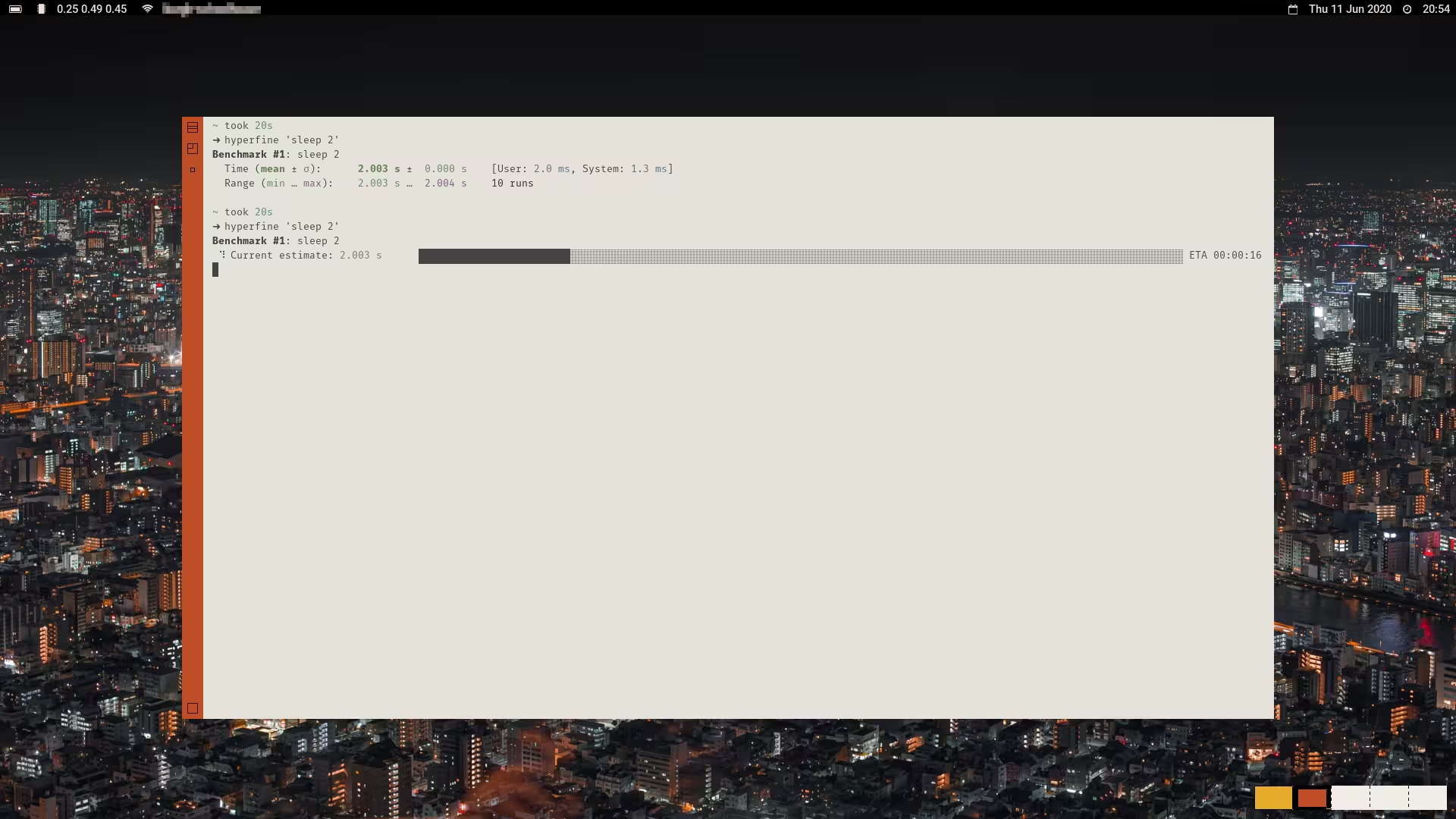
hyperfine output.ion
Ion is not really a tool but it is getting an honourable mention as it is a new shell written in Rust, it is part of the Redox OS which is a full Unix-like operating system completely written in Rust. Ion does not aim to be POSIX compliant but has some interesting ideas such as type checking function arguments, and arrays and hashmaps that are much more similar to what you're used to with programming languages.
Ion is still considered an ‘alpha’ release, I did switch to it as my
default shell but I had a few niggles with it and eventually moved
back to zsh. A bunch of my issues stemmed from integrating with other
helper scripts that probably weren't working properly due to the lack
of POSIX compliance, a minor issues was having to keep remembering to
use quotes when doing a command that had @ in it such as ssh or git
repo cloning, the @ sigil is used for arrays in Ion so without quotes
it would get confused. Lastly, and my biggest issue with Ion was the
lack of autocompletion, it has some basic completion but even then it
shows things like env vars when you're trying to cd into a directory;
I couldn't see any way to add custom completion currently, I'm sure
that is on the roadmap.
licensor
Stop looking up open source licenses for your projects and then cut
'n' pasting, licensor quickly outputs a variety of OSS licenses to
stdout.
procs
rage
rage is the Rust implementation of
age which is a simple, modern
and secure encryption tool with small explicit keys, no config
options, and UNIX-style composability. It aims to be a modern and
simpler replacement for tools such as gnupg.
ripgrep
Ripgrep, or rg which is its command is a replacement for grep and
recursive search tools like Ack and The Silver Searcher, it is fast
and is one of the first things I install on a new machine these
days. Ripgrep can be integrated into most text editors.
sd
sd is a more intuitive alternative to sed and is now my go to tool
when ordinarily I would have reached for sed. It also looks to be a
lot quicker than sed if the benchmarks on their readme are accurate.
Skim
Skim, or sk is a fuzzy finder which is similar to
fzf. Skim has keybindings for
your shell that are unashamedly pinched from fzf such as ctrl-r for
reverse searching command history which is what is shown in the
screenshot. Skim can also be integrated with your text editor such as
Vim. You can customise the colours and output via setting default
options in an env var, I've tweaked the colours a little bit and
changed it so that the interface shows below the command rather than
above:
export SKIM_DEFAULT_OPTIONS='--layout=reverse --color=light,fg:8,bg:15,current_bg:7,matched_bg:10,current_match:8'
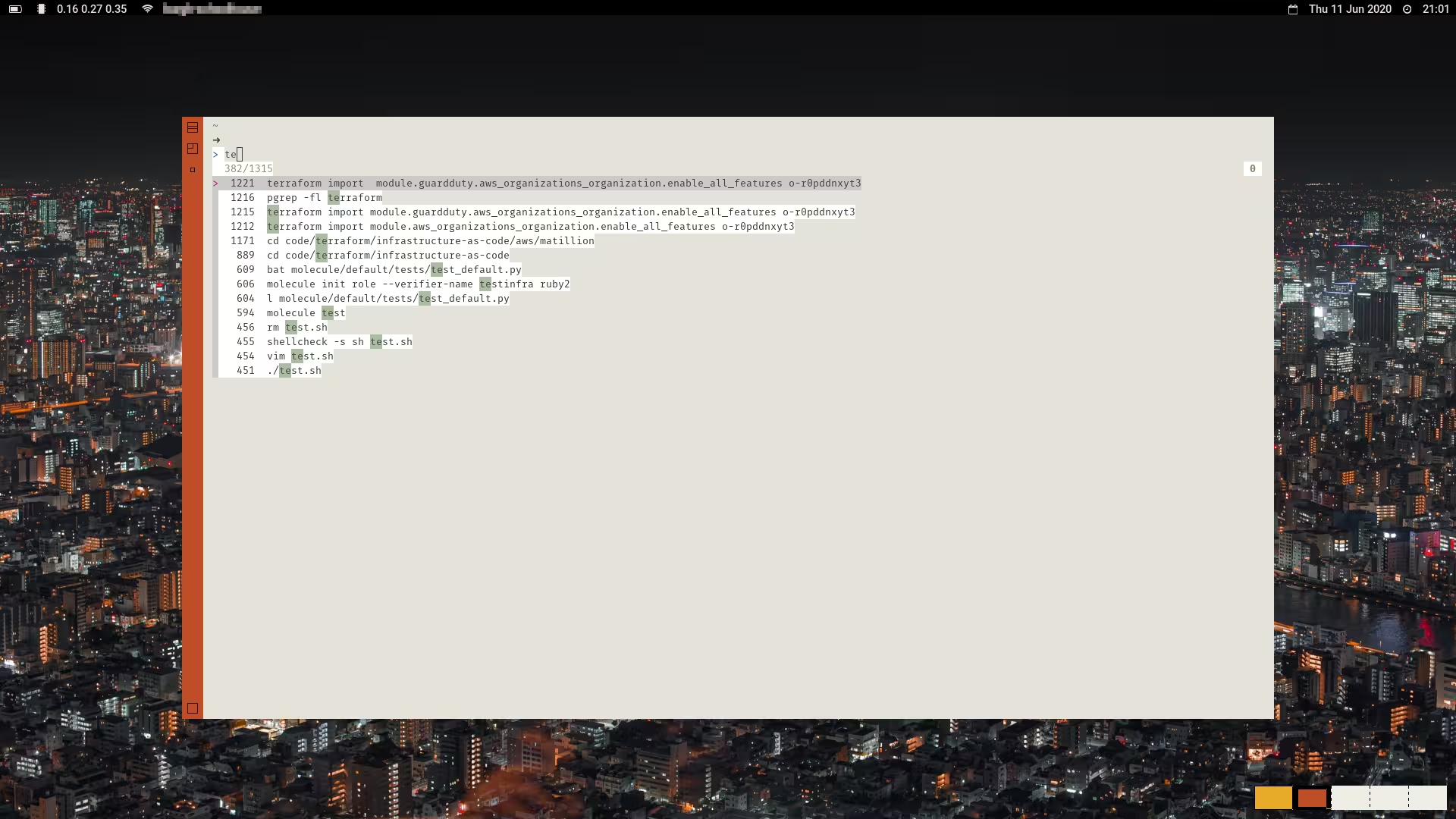
sk output.Starship
Starship is a prompt for your shell, it is cross platform and much faster than previous alternatives I've used. I have used other tools in the past mainly for showing git status in my shell, you can definitely feel a slight slow down with those, I don't notice it at all with Starship. You can customise the prompt with a fairly intuitive TOML file. Starship does much more than just git status though, it has modules for all sorts. By default it uses emojis for things which I find a bit over the top so I've switched to using simpler icons via Nerd Fonts, the prompt you can see in all of the screenshots is Starship using the Fira Mono Nerd font, you can see the rest of my Starship config in my dotfiles.
tokei
Zoxide
Zoxide gives you a z command that allows you to quickly jump to
frequently used directories. It is similar to
z which is written in shell, it will
build up a history of your most frequently used directories and will
then fuzzy match them when you try to jump to them. For example I work
on Terraform code for work a lot that lives in
~/code/terraform/infrastructure-as-code, no matter what directory I'm
currently in I can quickly jump to there with z infra. Zoxide also has
a fancy fuzzy search integration with fzf, I'd really like the option
to use Skim instead but the project maintainer currently does not want
to switch to Skim as the default despite it also being written in Rust
as Skim currently does not work with Windows, some way to choose
between the two would be the best of both worlds.